This is revolutionary
There are two types of people in this technologically advanced world – those who know they're addicted to Instagram and those that are yet to come to this realisation.
And sure, not everyone has time to obsess over how many likes you get on a post, how to get a blue tick, how to view someone's story without them seeing, who views your story first and what that means and how to actually get followers, but it's such a fun way to validate your life!
But if you really wanted to fuel your Insta obsession even further, it turns out there are a tonne of secret Instagram features you haven't been using.
You can find out how many people visit your profile, when your followers are most active and how many people have seen your posts in total. You can even find out which of your posts have been the best performing and how many people may have saved your photos or videos.
And it's so easy, all you need to do is switch your account to a Business account and you don't even need a real business to do it.
How to set up a Business Account
1. Go on Options and select "Switch to Business Profile".

2. Instagram will ask to connect to an existing Facebook page you own, but you don't need to have one, so you can skip this option.
3. Instagram will then ask you for an email and phone number, all you need to give is your email.
How to see how many people visited your profile in the last seven days
1. You will need to have had the Business account on for at least seven days in order to let Instagram track data.
2. After seven days, you will be able to see how many profile visits you have had at the top of your profile.

3. If you click on this number, you can get a further break down of when you had the most visitors throughout the week and how many accounts you have reached within the last seven days. Basically, how many people have seen your posts or manually stalked your account.
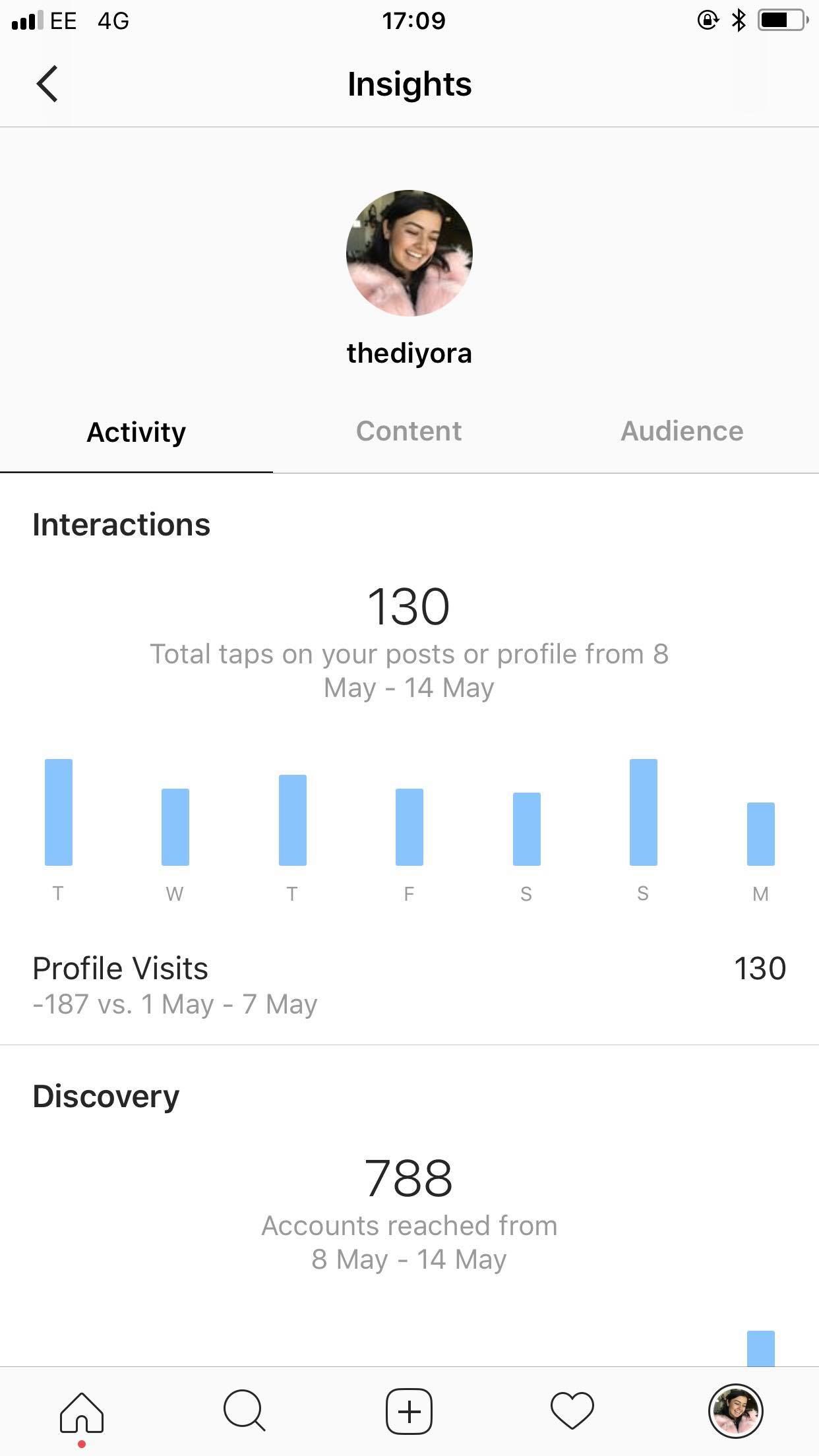
How to see when your followers are most active
You can even find out when your followers are most active to maximise the likes on your latest Insta thirst trap.
1. Go on Insights and click on Audience.
2. Scroll down and under "Followers" you will see a bar chart of what time of the day your followers are most active.

3. You can change the days of the week to see how the activity of your followers varies from day to day.
4. Post your picture and watch those likes roll in.
How to see your best performing posts
You can do this for both your Instagram stories and your Instagram posts.
1. Go on Insights and click "Content."
2. If you want to see your posts, you can click on "See All" under "Posts."
3. Instagram will show your best performing posts within the last year, in the order from having the most impressions to least impressions.

How to see if someone has saved your pictures
1. Click on any of your pictures you want to see Insights for.

2. A little bookmark icon will show on the right hand side. The number next to it is the number of people who have saved your posts. Kinda creepy, but also cool.
So it turns out changing your normal Instagram account to a Business account is kinda revolutionary. Don't say we don't treat you.
Click here for a full guide on how to use Instagram, including other tips and tricks you might not know about.
Related stories recommended by this writer:
• This is how Instagram ranks the viewer order on your Insta story
• This is how to get that 90s filter for your Instagram photos
• How to get a blue tick on Instagram, Tinder, Facebook and Twitter








No comments:
Post a Comment